CNC Software
Windows PC's
Step 1
Make sure the virtualisation options in the BIOS are enabled before proceeding.
Download
Step 2
Click here to see how to install and configure VirtualBox (Sep 30 2024).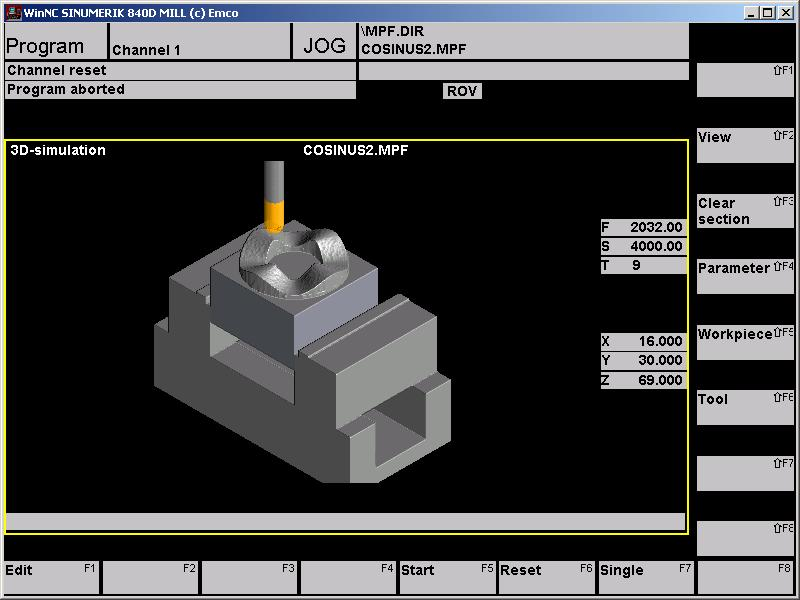
Step 3
Click here to download EMCO appliance 7.2 (3 GB) (Sep 20 2025).
Step 4
Click here to see how to install the EMCO appliance.
Step 5
Click here to see how to use VirtualBox
Step 6
Click here to see how to update from v6.x to v7.0
MAC
Step 1
Click here to download the EMCO software.
Step 2
Extract the file EMCO_Mac.7z in an empty folder and open EMCO Mac.vbox in Parallels Desktop.
You can follow the steps from 4 onwards as shown here
Music used in the videos : Going Higher from Bensound.com